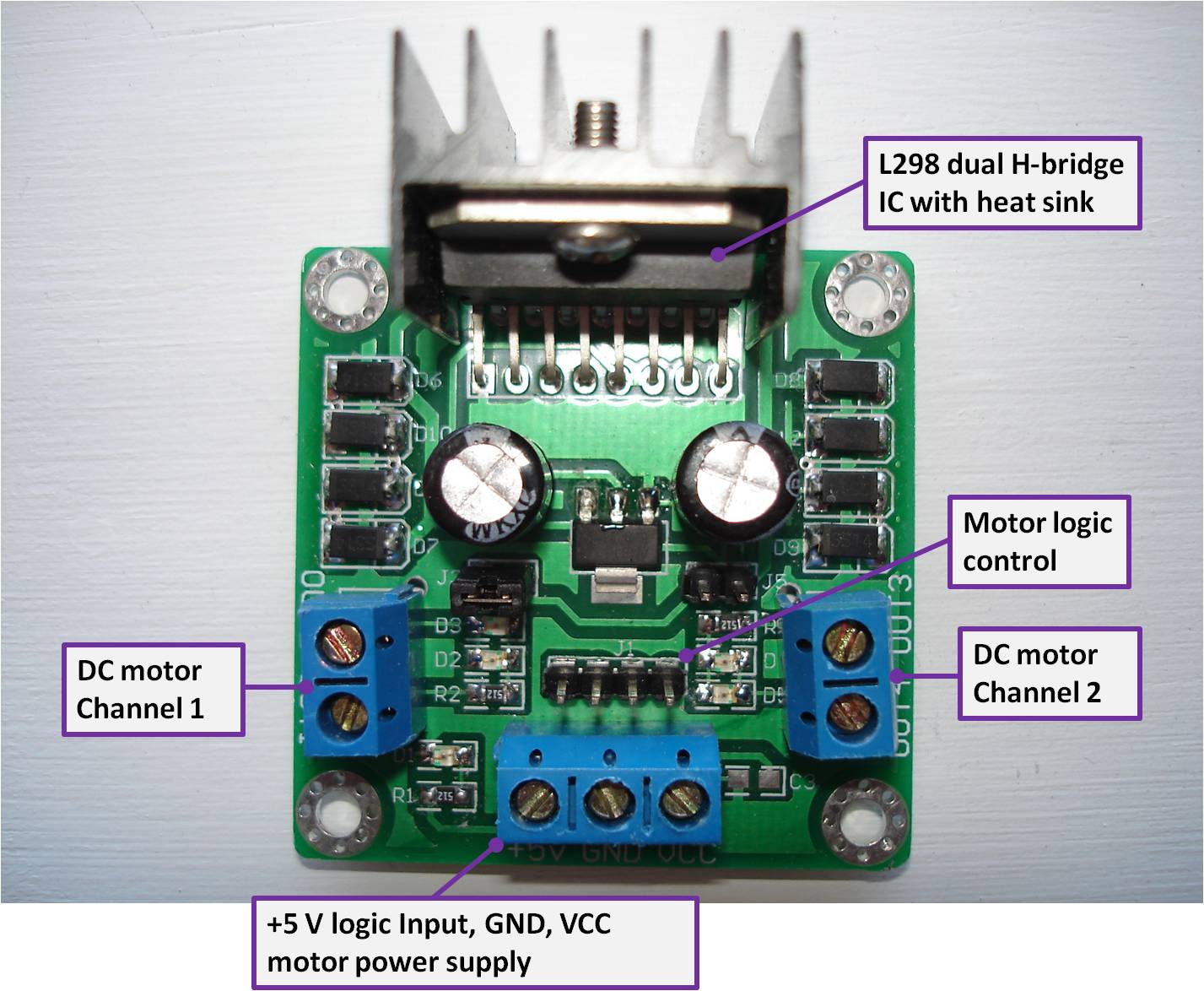
This article explains how the +5 V and Vcc of this motor controller work.
All motor contorller circuits have two voltage levels. One is a high voltage (typ. 12 or 24 V) that use as the motor supply voltage, that is, the voltage that drives the motors. The other voltage level is typically a 5 V, which powers the electronics of on the motor controller, including the H-bridge, diodes, and LEDs etc. Depending on the connection of the two jumpers J3 and J5, there are three operating modes of using this motor controller. When working with this motor controller we strongly encourage you to check the voltage lines with a multimeter before connecting it to anything, otherwise a faulty motor controller may damage the devices connecting to it.
Mode 1, jumper J3 and J5 open circuit
In this mode, Vcc is the motor supply voltage, accepting a voltage range from 5 to 35 V. When the supply voltage is connected, the LED D1 is off. (if the LED is on, the controller may be faulty). The terminal +5 V is an input, a +5 V power source is needed to connect to it in order to power the electronics of the controller.
Mode 2, jumper J3 short circuit, J5 open circuit
In this mode, Vcc is the motor supply voltage, accepting a voltage range from 7 to 35 V. When the supply voltage is connected, the LED D1 is on. The Vcc voltage gets regulated to 5 V to power all the onboard electronics. The terminal +5 V , is an output.meaning that it makes a +5 V power source available for other electronics that need it, e.g. the Arduino microcontroller board.
Mode 3, jumper J3 open circuit, J5 short circuit
In this mode, Vcc is the motor supply voltage, accepting a voltage range from 7 to 35 V. When the supply voltage is connected, the LED D1 is on. The Vcc voltage gets regulated to 5 V to power all the onboard electronics. The terminal +5 V is output, but its voltage is equal to the Vcc voltage, so it on longer to be +5 V as labeled on the board. This mode is not recommended.
To understand how to control the motors, please see this tutorial where an example code is available.