Description:
Openlog is a serial datalogger based on open source project. It is a datalogger with simplicity in its design. It works by logging data which is sent to it over the serial link.
At the heart of open log is the ATmega328 running at 16Mhz, It has a low current draw making it a good fit for low power applications.
You should be able to see the logged data in the form of files using a simple click.
This module simplfies logging and allows for simple designs avoiding SD card shields and keeping the physical size small and the power draw low.
Due to its small size and low power draw it is now heavily used as blackbox for Quads to log the in flight data for analysis and tuning.
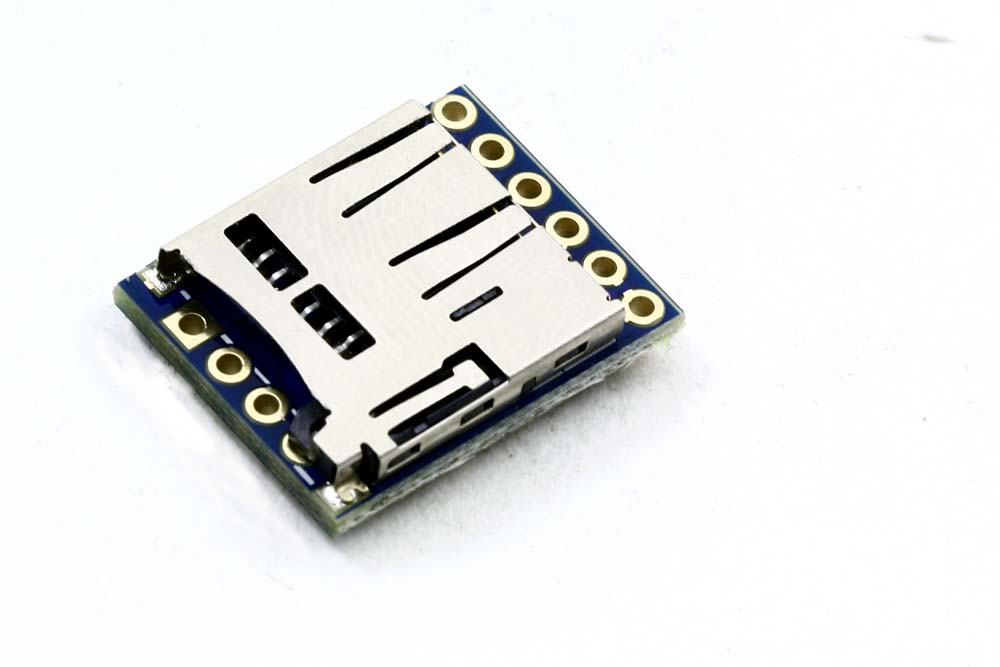
Configuring OpenLog
Config file
After you use the OpenLog at least once and examine the micro-SD card, you will find a file called CONFIG.TXT on it. If you edit this file, you will see that it contains a set of comma-separated numbers, followed by a text legend:
9600,26,3,0,1,1 baud,escape,esc#,mode,verb,echo You can edit this file in-place with a text editor, and the next time the OpenLog is powered up, it will use the new settings.
baud: a standard communications rate; 115200 is the max, 9600 is the default.
escape: the ASCII character used to switch from logging mode to command mode (see below). The default, 26, is CTRL-Z.
esc#: the number of times you need to enter the above character to enter command mode.
mode: changes the way OpenLog behaves on powerup. 0 = new log (the default), 1 = sequential log, 2 = command mode.
verb: short for “verbose”; 1 = print out extra debugging info, 0 = be quiet.
echo: controls whether characters are echoed back to the sender in command mode. If you can’t see what you’re typing, set this to 1.
Command mode
Open a terminal program (such as TeraTerm or CoolTerm) to the OpenLog, using the baud rate you’ve most recently used. (If you haven’t changed it, the default is 9600bps.)
Enter CTRL-Z three times, and a “>” prompt should appear. The OpenLog will now respond to a handful of typed commands. If you ever need help, type ‘?’ and press enter. You will get a page listing the available commands:
OpenLog v3.11 Basic commands: new <file> : Creates <file> (etc.) Commands are available to create, delete, and examine files and directories and alter the behavior of the OpenLog. Documentation on all the commands is available at the OpenLog Wiki command page.
Two of the more useful commands are:
ls: short for list (that’s a lowercase L, not a one), will give you a listing of all the files on the micro-SD card.
read filename: will print out the contents of a log file. If you tell your terminal program to save the output of this command, you won’t have to remove the micro-SD card from the OpenLog to retrieve the data.
Applications:
Connecting Arduino to the Openlog for logging Serial Data:
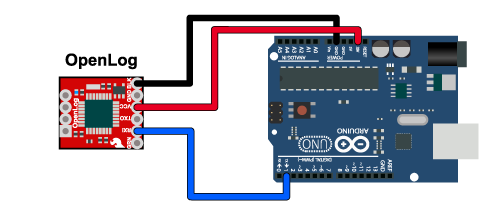
Image:
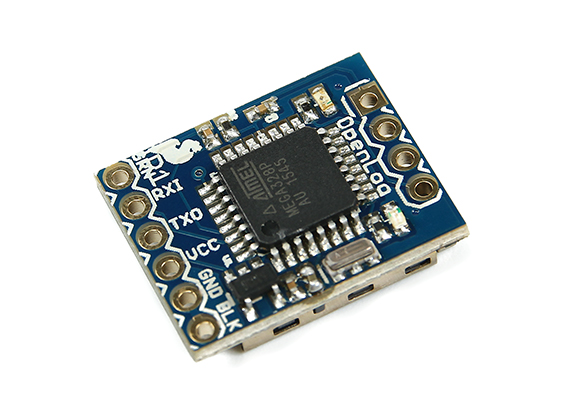
Catalog: