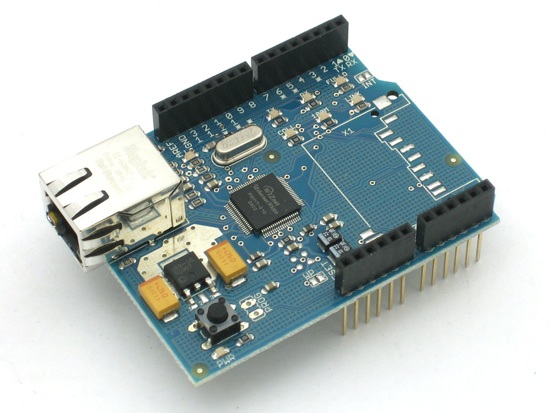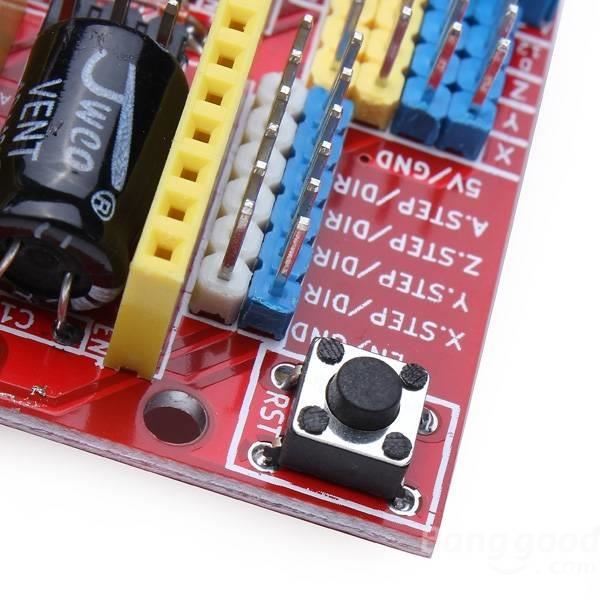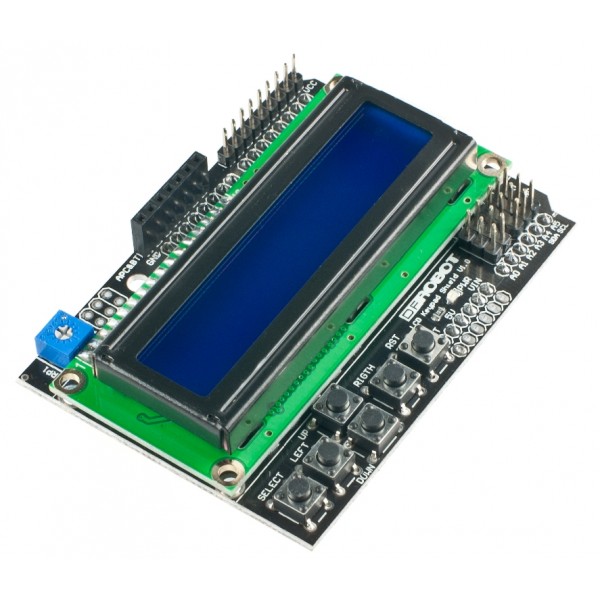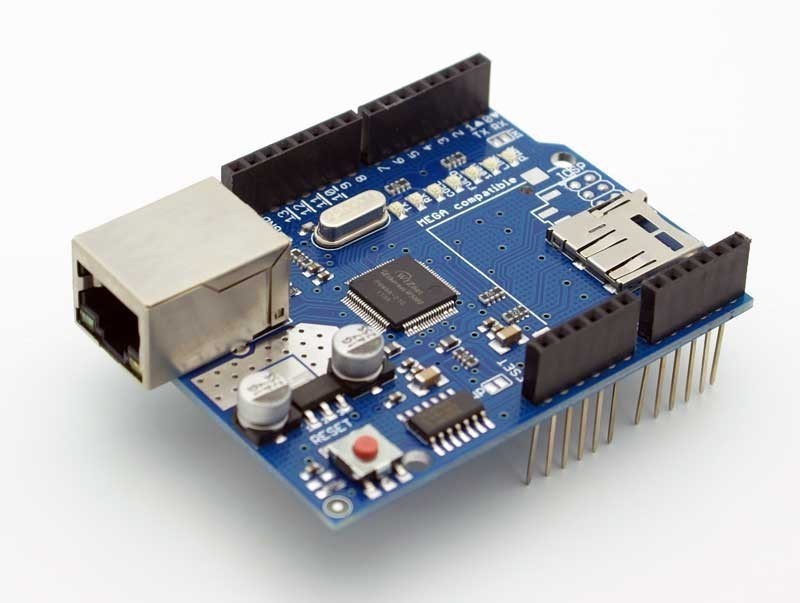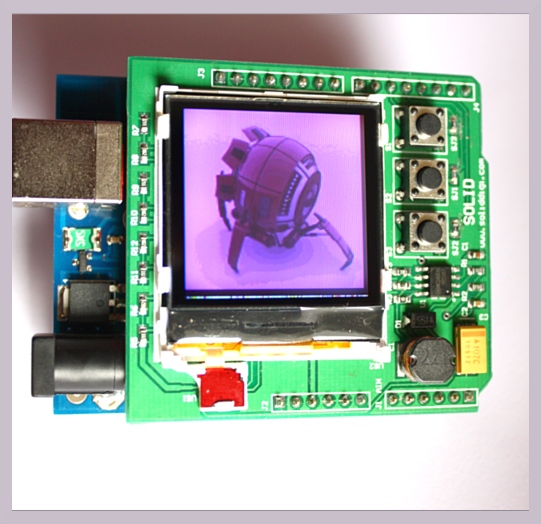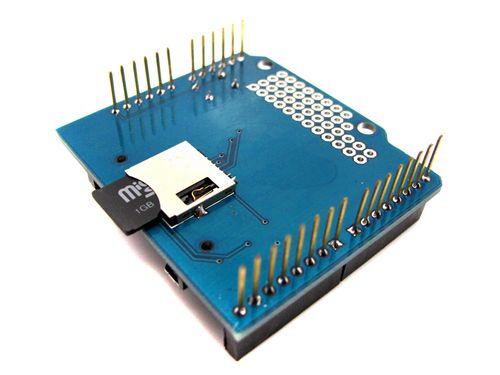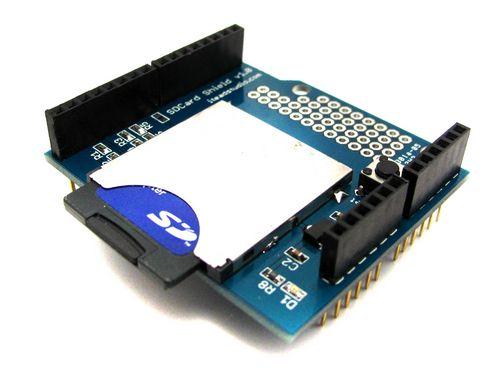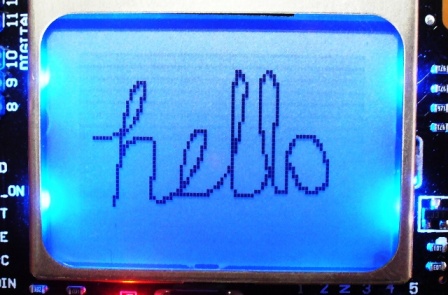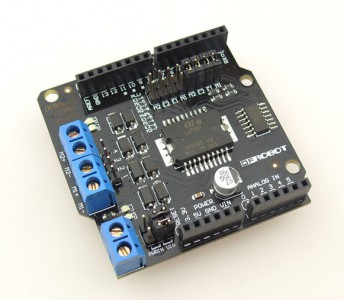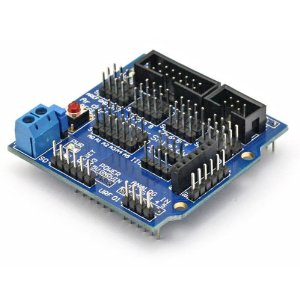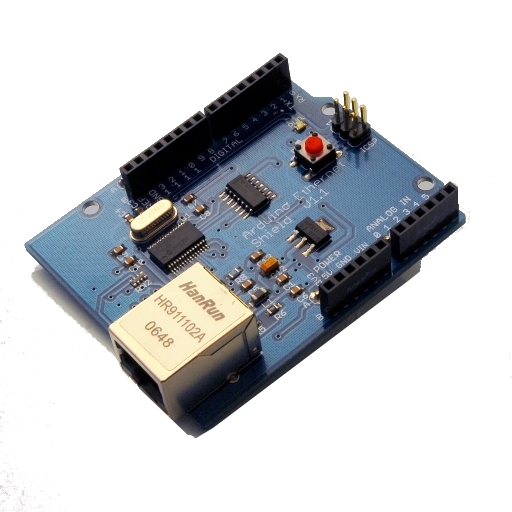Description:
CNC Shield Board:
- GRBL 0.9 compatible. (Open source firmware that runs on an Arduino UNO that turns G-code commands into stepper signals)
- PWM Spindle and direction pins
- 4-Axis support (X, Y, Z , A-Can duplicate X,Y,Z or do a full 4th axis with custom firmware using pins D12 and D13)
- 2 x End stops for each axis (6 in total)
- Coolant enable
- Uses removable A4988 or DRV8825 compatible stepper drivers
- Jumpers to set the Micro-Stepping for the stepper drivers. (Some drivers like the DRV8825 can do up to 1/32 micro-stepping)
- Compact design.
- Stepper Motors can be connected with 4 pin molex connectors or soldered in place.
- Runs on 12-36V DC. (At the moment only the DRV8825 drivers can handle up to 36V so please consider the operation voltage when powering the board.)
Package includes:
- 1 x CNC Shield Board
Applications
- CNC Laser engraver machine
- PCB engraving machine
- CNC router / milling machine
- Robot Controls
Documents and Downloads
- What is a CNC router?
- GRBL An open source, embedded, high performance g-code-parser and CNC milling controller written in optimized C that runs on Arduino boards.
- A link to GRBL using Arduino CNC Shield V3
- An instructable on 3020 CNC + Arduino + GRBL + CNC Shield V3
- Windows GRBL Controller software
- Universal G-Code Sender software
Additional addons which can be purchased:
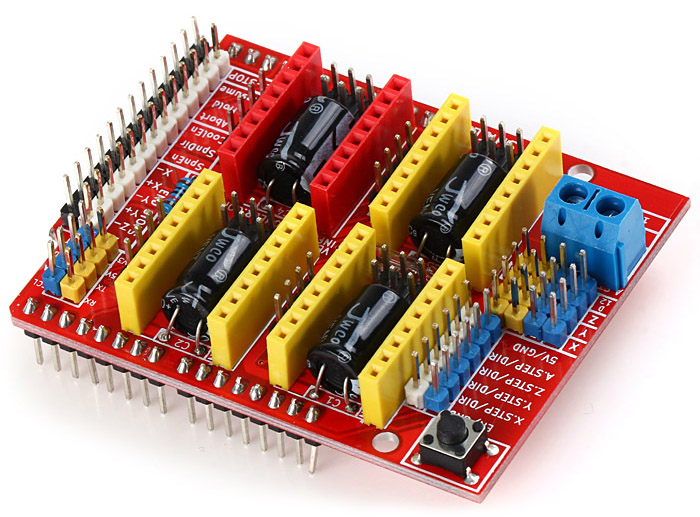
Catalog: