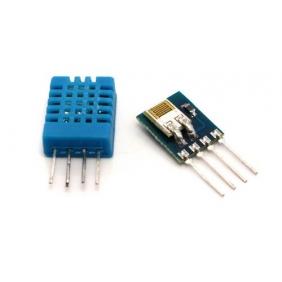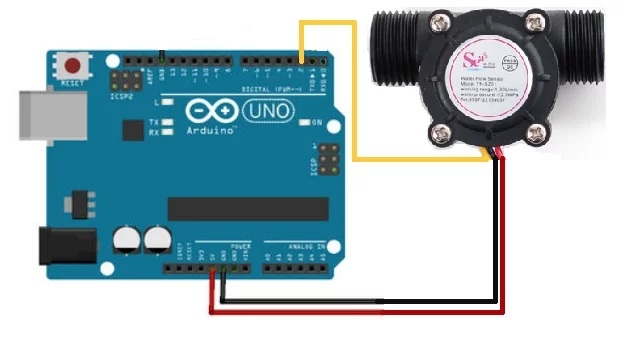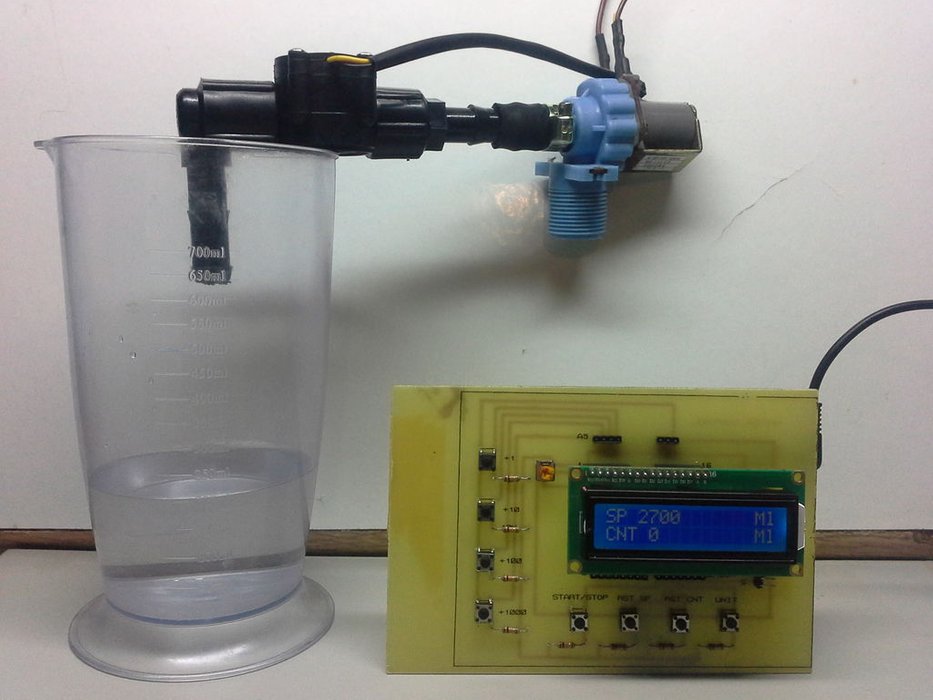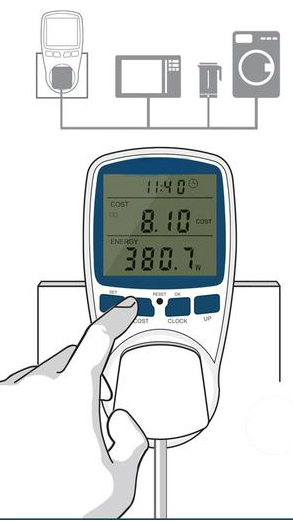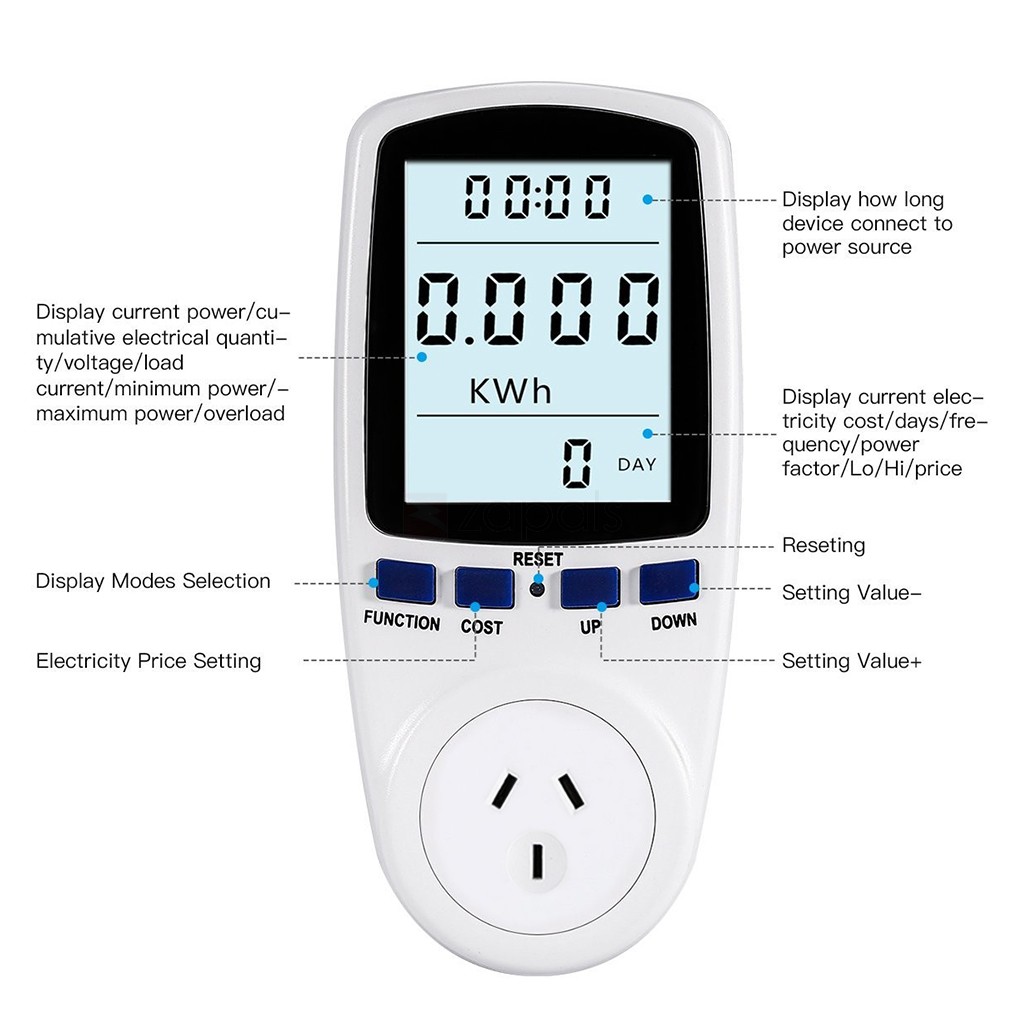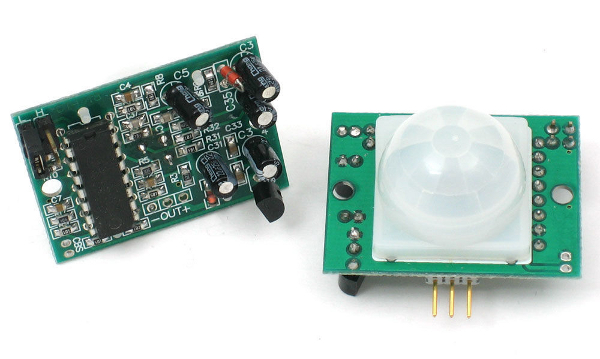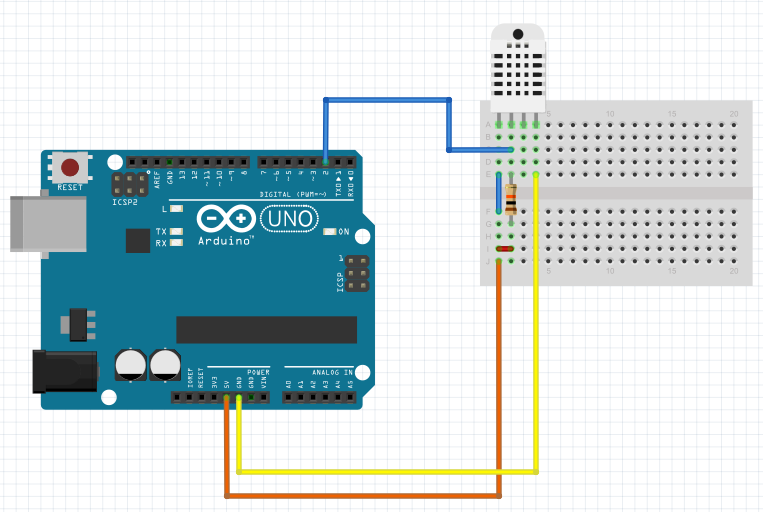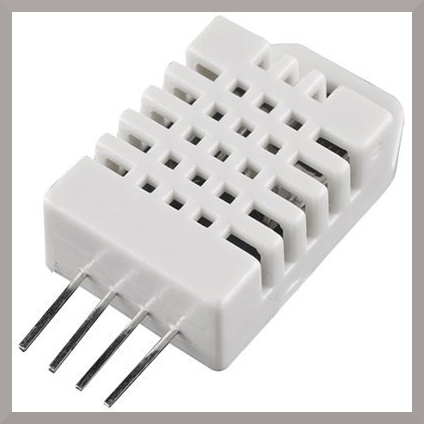Description:
Overview
This High Capacity Compression Load Cell is an essential component for precise force measurement in a wide range of industrial and laboratory applications. Its versatility makes it ideal for electronic scales, crane scales, hopper scales, and various specialized measuring setups. The S-type load cell provides excellent tension and compression measurements, featuring good output symmetry, compact structure, and ease of installation. It's designed to accommodate a full range of capacities, making it suitable for small scale to large scale weighing needs.
Key Features
- Type: S-Type Load Cell for tension and compression measurements.
- Capacity Range: Available in capacities of 100kg, 200kg, 300kg, 500kg, 1T, and 2T, catering to a broad spectrum of weighing requirements.
- Sensitivity: 2.0mV/V, ensuring precise and accurate readings.
- Hysteresis: ≤0.3%F.S, minimizing errors in measurement repeatability.
- Non-linearity: ≤0.3%F.S, guaranteeing accuracy across the measuring range.
- Relative Creep (30 min): ≤0.3%F.S, providing stability over time.
- Temperature Influence on Sensitivity: ≤0.02%F.S/10℃, ensuring reliable measurements across different environmental conditions.

Advantages
The High Capacity Compression Load Cell offers several advantages over traditional measuring methods:
- Versatility: Can be used in various applications, from industrial weighing to laboratory force measurements.
- Accuracy: High sensitivity and minimal hysteresis and non-linearity ensure precise measurements.
- Ease of Installation: The compact and symmetrical design allows for straightforward installation in multiple configurations.
- Temperature Stability: Low temperature influence on sensitivity allows for consistent performance in varying conditions.
Applications
- Electronic Scales: Ideal for high precision weighing scales.
- Crane Scales: Suitable for measuring loads in crane operations.
- Hopper Scales: Perfect for industrial batching and weighing processes.
- Specialized Scales: Can be used in custom applications requiring precise tension and compression measurements.
Package Contents
- High Capacity Compression Load Cell: Your chosen capacity (100kg, 200kg, 300kg, 500kg, 1T, 2T).
- Installation Guide: Detailed instructions for easy setup and use.
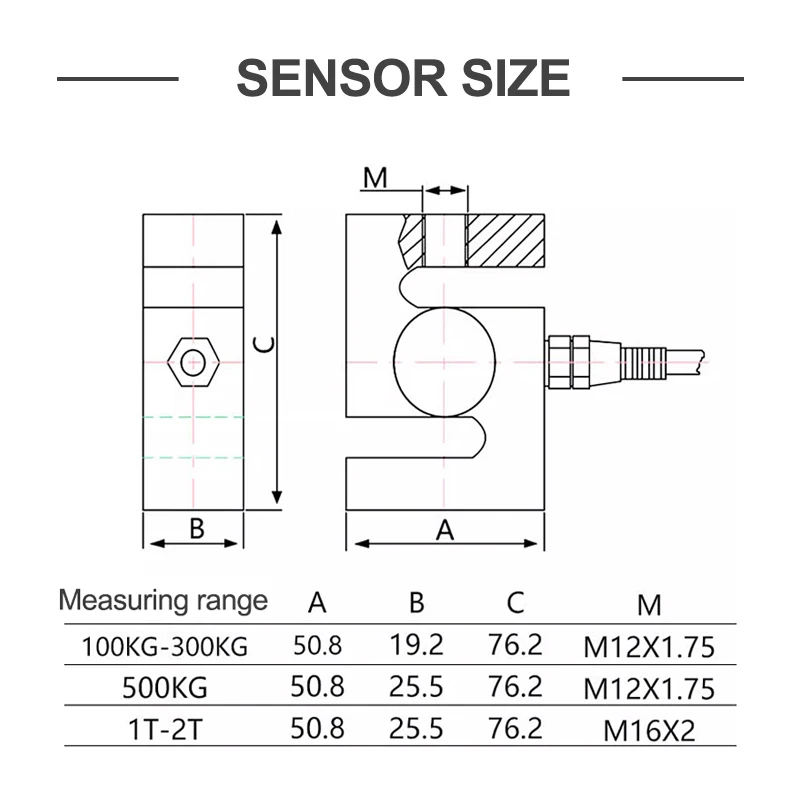
Frequently Asked Questions
Q. What makes this load cell suitable for various scales?
A. The S-Type load cell is versatile due to its ability to measure both tension and compression with high accuracy, making it suitable for a wide range of applications.
Q. How does temperature affect the load cell's performance?
A. The load cell is designed with minimal temperature influence on sensitivity, ensuring consistent performance across a wide range of environmental conditions.
Q. Can this load cell be used for heavy-duty applications?
A. Yes, with capacities ranging up to 2 tons, it's ideal for both light and heavy-duty weighing applications.
Q. Does the loadcell come with test certificate?
A. Yes, the loadcell comes with a dated test certificate from manufacturer
Q. I want a different loadcell from 100Kg, do you stock it?
A. Yes, we do have different capacity loadcells available. Please get in touch via email to contact@hobbyist.co.nz for options.

Catalog: